





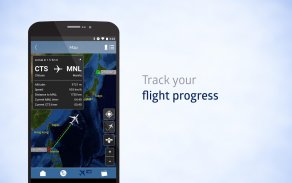




myPAL Player

وصف لـmyPAL Player
Everything to keep you entertained, in the palm of your hand. myPAL Player, Philippine Airlines' free inflight entertainment app lets you stream our extensive global collection of almost 100 movies, 120 TV episodes and 800+ songs on your own device while you fly. Plus, stay updated on your flight status with a real-time moving map.
The myPAL Player app also lets you pair your device as a second screen on select international flights equipped with in-seat personal TVs.
How does the myPAL Player work?
1) Simply download the app before you fly as it requires an internet connection. Don't forget to bring your own headphones and fully-charged devices.
2) On your flight, Enable WiFi on your personal device, select and connect to the "myPAL" hotspot
3) Click on the myPAL Player app and start streaming!
How to pair your device to your in-seat personal TV?
1) Tap the pair icon seen on your in-seat personal TV
2) Scan the QR code on your own device or pair using the 4-digit code instead
3) Once pairing is completed, you can now use your device as your second screen!
Note: myPAL Player app and its second screen feature are available on select flights.
كل شيء للحفاظ على الترفيه ، في راحة يدك. يسمح لك myPAL Player ، التطبيق الترفيهي المجاني في رحلات الطيران التابعة لخطوط الطيران الفلبينية بتشغيل مجموعتنا العالمية الواسعة التي تضم ما يقرب من 100 فيلم و 120 حلقة تلفزيونية و 800 أغنية على جهازك الخاص أثناء السفر. بالإضافة إلى ذلك ، ابق على اطلاع على حالة رحلتك مع خريطة متحركة في الوقت الفعلي.
يتيح لك تطبيق myPAL Player أيضًا إقران جهازك كشاشة ثانية على رحلات دولية محددة مجهزة بأجهزة تلفزيون شخصية في المقعد.
كيف يعمل myPAL Player؟
1) ببساطة تنزيل التطبيق قبل أن تطير لأنه يتطلب اتصال بالإنترنت. لا تنس إحضار سماعاتك الخاصة والأجهزة المشحونة بالكامل.
2) في رحلتك ، يمكنك تمكين WiFi على جهازك الشخصي ، وتحديد نقطة اتصال "myPAL" والاتصال بها
3) انقر على تطبيق myPAL Player وابدأ البث!
كيفية إقران جهازك بالتلفزيون الشخصي في المقعد؟
1) اضغط على رمز الزوج ينظر على التلفزيون الشخصي في مقعدك
2) مسح رمز الاستجابة السريعة على جهازك الخاص أو الزوج باستخدام رمز مكون من 4 أرقام بدلا من ذلك
3) بمجرد اكتمال الاقتران ، يمكنك الآن استخدام جهازك كشاشة ثانية!
ملاحظة: يتوفر تطبيق myPAL Player وميزة الشاشة الثانية على رحلات محددة.
























